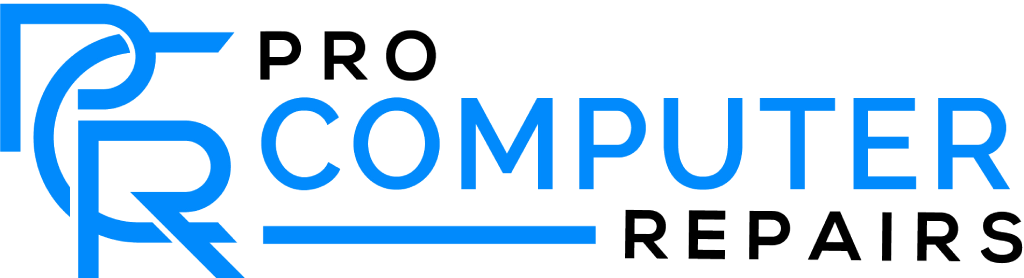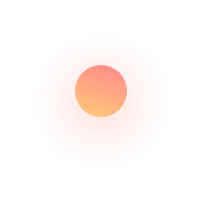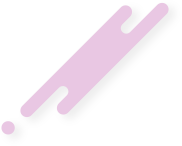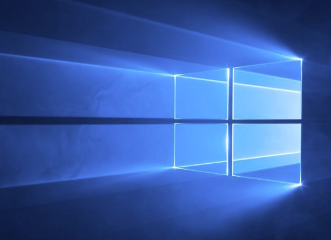Mark your calendars—October 14, 2025, marks the end of an era. Microsoft is officially ending support for Windows 10, which means no more security updates, no more bug fixes, and no more official support. If you’re still running Windows 10, it’s time to make a plan.
The big question: Can your PC make the jump to Windows 11, or is it time for a hardware upgrade? Let’s find out!
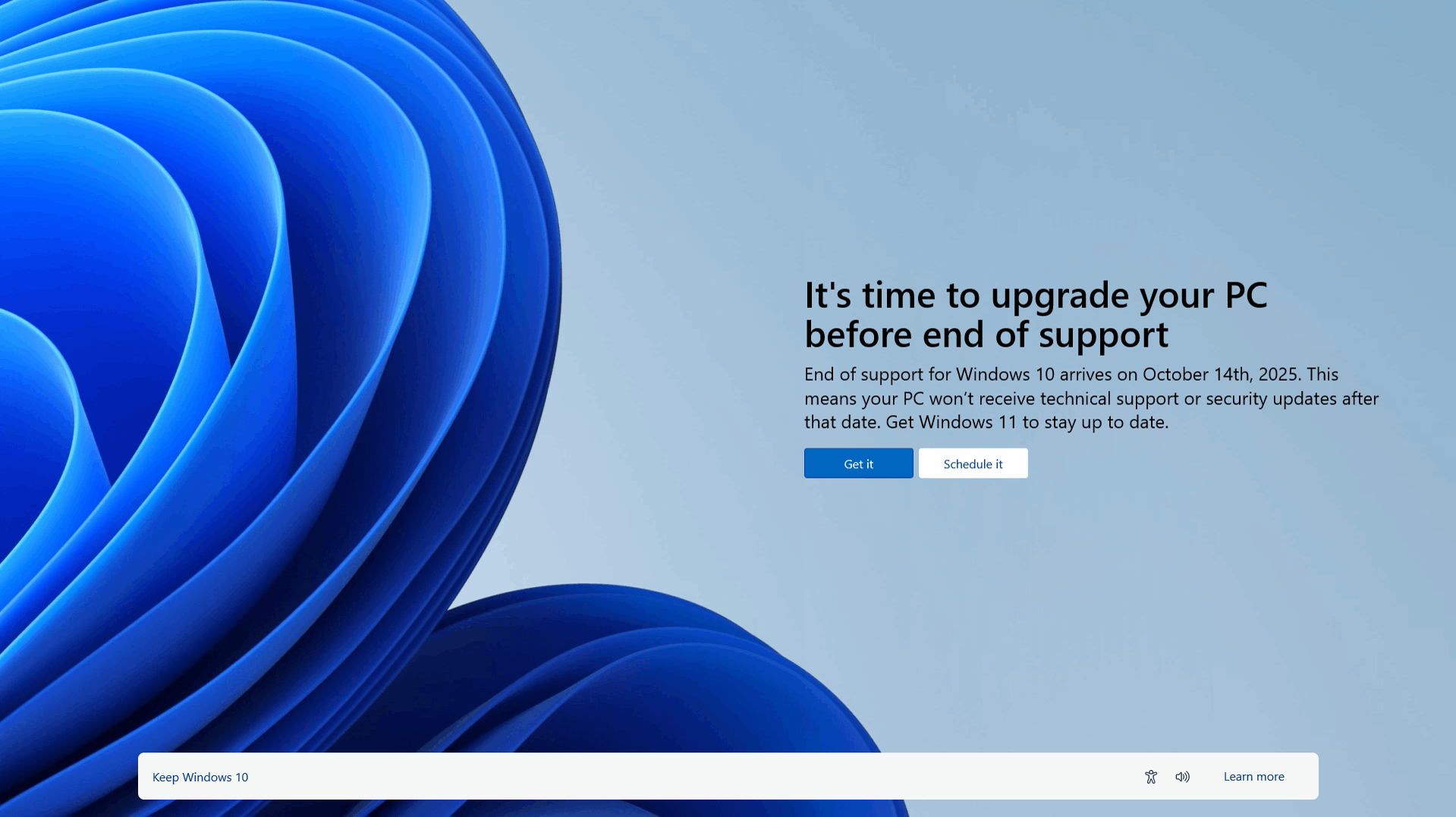
Countdown to Windows 10 End of Life
Time is ticking! Don’t wait until the last minute to upgrade—prepare now to ensure a smooth transition.
Quick Quiz: Can Your PC Handle Windows 11?
Before you worry about replacing your device, take this quick checklist to see if your computer can be upgraded:
✅ Intel 8th Gen (or newer) or AMD Ryzen 2000 (or newer)
✅ TPM 2.0 Enabled (You can check this by pressing Win + R, typing tpm.msc, and hitting enter.)
✅ UEFI & Secure Boot Enabled
✅ At Least 4GB RAM and 64GB Storage
🚨 If you answered NO to any of these, you may need a new device or hardware upgrade.
👉 Need help checking your PC? Contact Us for help.
Your Upgrade Options
Scenario 1: My PC meets Windows 11 requirements ✔
Great news! We can help you upgrade to Windows 11 hassle-free. Contact us for assistance.
Scenario 2: My desktop is powerful but doesn’t meet the requirements ✔
If your system is still high-performance but lacks TPM 2.0 or has an older CPU, we can upgrade your hardware! Learn more about our Custom PC Builds.
Scenario 3: My laptop/tablet is too old to upgrade ✔
It may be time for a new device! We can help you find the best upgrade for your needs. ✔ We also recycle old devices responsibly. Recycle your old computer with us!

⚖ Windows 10 vs. Windows 11: What’s the Difference?
| Feature | Windows 10 | Windows 11 |
|---|---|---|
| Support Ends | Oct 2025 | Ongoing Updates |
| Security | Limited | Improved (TPM 2.0, Secure Boot) |
| Gaming Performance | Good | Better (Auto HDR, DirectStorage, DirectX 12) |
| Multitasking | Basic | Enhanced (Snap Layouts, Virtual Desktops) |
| User Interface | Familiar | Modern, Snappier, Redesigned UI |
| Compatibility | Universal | Some older apps/hardware may not work |
What Happens If I Stay on Windows 10?
While your PC won’t suddenly stop working, here’s what you need to know:
❌ No more security updates → Higher risk of viruses & malware.
❌ New apps may stop working → Future software will be designed for Windows 11.
❌ No new features or bug fixes → Over time, Windows 10 will feel outdated.
💡 Think of it like driving a car that no longer gets serviced—eventually, things start breaking down!
What Happens After Windows 10 Support Ends?
If you choose not to upgrade, running an unsupported version of Windows 10 leaves your system exposed to malware, viruses, and other security threats. You may also encounter compatibility issues with new software, meaning that many apps and programs will no longer function properly.
Extended support for Windows 10 is available, but it comes at a cost and is typically reserved for enterprise customers. For everyday users, upgrading to Windows 11 is the more practical and cost-effective solution.
Don’t Wait Until It’s Too Late!
Upgrade to Windows 11 Today!
We’re here to help! Whether you need an upgrade, a custom-built PC, or recycling options for your old laptop, we’ve got you covered.
Don’t get caught off guard—upgrade before Windows 10 support ends in 2025!
For more information, check out Microsoft’s official support page and our article on what to do after Windows 10 support ends.