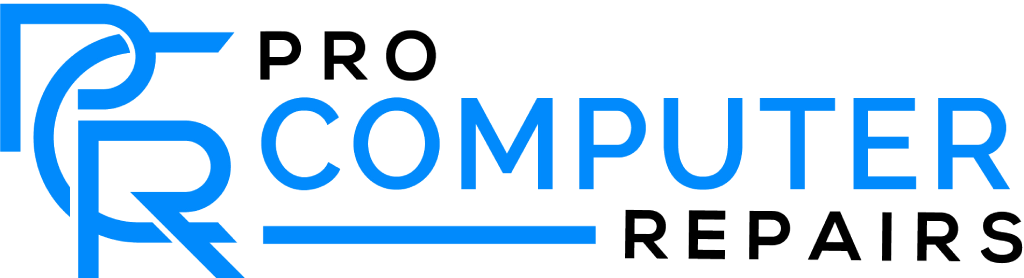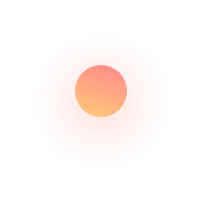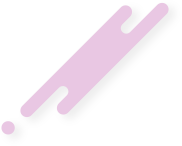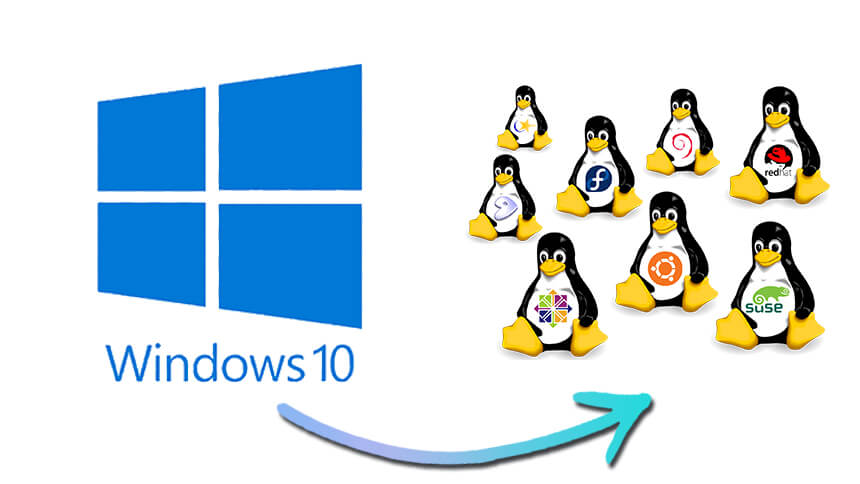- Luke Adkins
- September 24, 2024
The termination of Windows 10 support in October 2025 could lead to around 240 million PCs becoming obsolete and potentially ending up in landfills. According to research by Canalys, this staggering figure represents a massive waste of resources. But before you consider scrapping your device, there’s a powerful and eco-friendly alternative—switching to Linux. This option not only breathes new life into older hardware but also helps reduce electronic waste.
The Impending Windows 10 Deadline
With Microsoft’s free support for Windows 10 ending in October 2025, millions of devices will be left vulnerable to security risks unless users opt for a paid subscription, which may extend support until 2028. However, as past trends have shown, the cost of this extended support could make it more economical for owners to scrap their PCs rather than continue using them.
This situation is exacerbated by the fact that many older PCs are incompatible with Windows 11 due to hardware requirements such as TPM 2.0 support. This incompatibility significantly reduces their value for refurbishing and reselling, leaving many users at a crossroads.
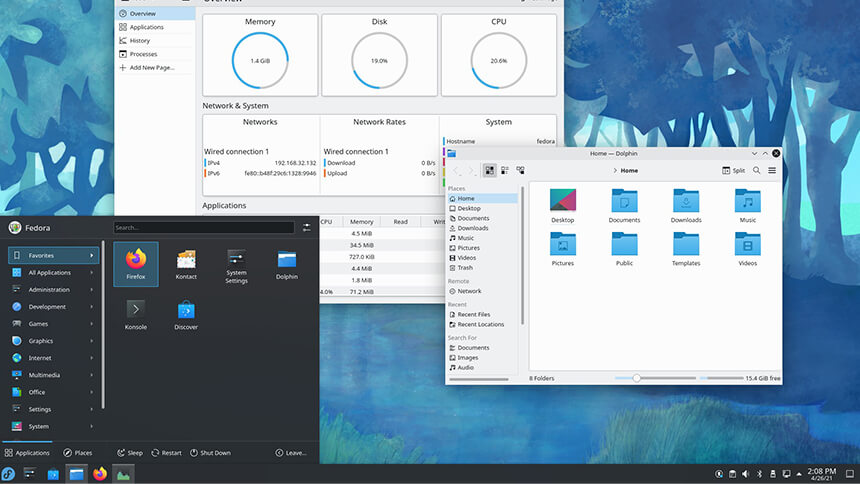
Linux Fedora — Start Menu & Desktop (Source: Fedora)
Why Consider Linux?
Linux offers a viable solution for users who want to keep their PCs operational after Windows 10 reaches its end of life. Unlike Windows, many Linux distributions are more forgiving when it comes to hardware requirements, meaning you can run a current, secure operating system even on older machines.
Benefits of Switching to Linux
Flexibility: With numerous distributions available, users can choose a version of Linux that best suits their needs, whether for everyday use, programming, or running a home server.
Cost-Effective: Linux is free, and many distributions are specifically designed to be lightweight and run efficiently on older hardware.
Security: Linux is known for its robust security features, with regular updates and a strong open-source community that actively maintains the code.
Familiar User Experience
Switching to Linux doesn’t have to be hard, especially with some distributions designed to look and feel like Windows. Linux Mint is a great option, offering an interface that closely resembles what you’re used to, with a simple start menu and taskbar, making it perfect for anyone transitioning from Windows. Another easy option is Zorin OS, which even lets you customise the desktop to look like older versions of Windows, helping you feel right at home.
These user-friendly options mean that switching to Linux can be fairly straightforward, allowing you to keep using your old computer without much adjustment.
Practical Uses for Repurposed Hardware
If you’re not ready to say goodbye to your current PC, consider repurposing it for other uses. Linux makes this easier by providing the necessary tools and support for various applications.
Ideas for Repurposing Your Old PC:
- Home Server: Use your old PC to set up a home server for file storage, media streaming, or even a private cloud. Our recommendation for a local media server is Plex.
- Educational Tool: Install Linux and use your old PC as a learning tool, perfect for students or hobbyists interested in programming or system administration.
- Donation: Refurbish the machine with a Linux distribution and donate it to a school or community centre where it can still serve a valuable purpose.

Linux Mint – Desktop & Start Menu (Source: Mint)
E-Waste Recycling Services
As the number of outdated devices grows, so does the importance of proper e-waste recycling. While repurposing is a great option, recycling remains crucial for those devices that have reached the end of their useful life.
Our Recycling Services:
We offer comprehensive e-waste recycling services to ensure your old machines are disposed of responsibly. Whether your device is beyond repair or you’ve upgraded to a new system, we can help you recycle it in an environmentally friendly way.
How We Can Help?
We’re here to support you as the Windows 10 end-of-life approaches. Whether you’re interested in switching to Linux or need assistance with recycling your old hardware, our team is ready to help.
Our Services Include:
Technical Support: Our team is available to answer any questions and provide ongoing support as you make the switch.
Linux Installation and Setup: We’ll assist you with transitioning to Linux, ensuring your PC is set up and running smoothly.
E-Waste Recycling: If you decide not to repurpose your device, we’ll make sure it’s recycled properly, reducing environmental impact.
In Summary
As the Windows 10 deadline approaches, it’s important to consider your options carefully. Rather than discarding your PC, explore the possibilities that Linux offers. Not only can you extend the life of your device, but you’ll also contribute to reducing electronic waste. Contact us today to learn more about how we can help you transition to Linux or recycle your old hardware responsibly.