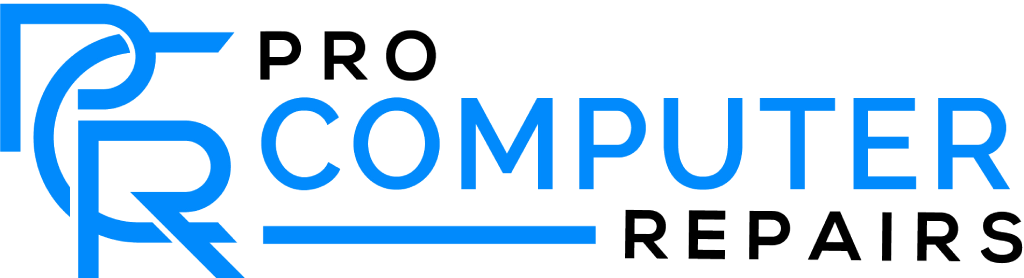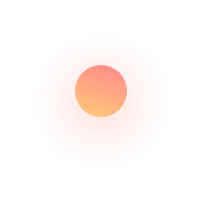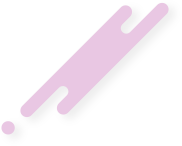Need to get your Desktop PC repaired?
We repair all types of desktop computers repairs from home office PCs, business-grade computers, gaming PCs, and more.
We can provide maintenance, upgrades & repairs when things aren’t working the way they should.
Our team offers everything from desktop PC maintenance and cleaning services to hardware upgrades, software updates, fixing startup issues and more!
Call our friendly technician to enquire today.
Our Desktop PC Repair Services
We repair all brands, models & types of desktop computers.
Our Desktop Repairs Services Include
- Boot & Windows startup issues
- Windows installations
- Maintenance & cleaning
- Graphics card upgrades
- RAM upgrades
- New Hard drives install & configuration
- Power Supply replacements
- Overheating issues
- New desktop PC building
- System Cleaning
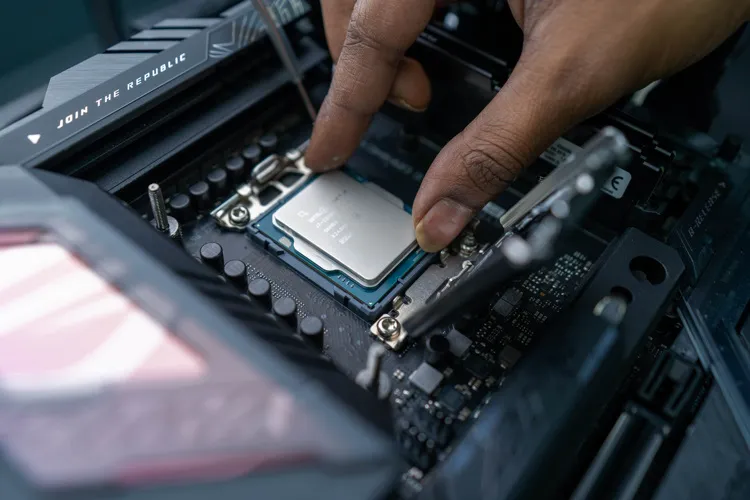

Desktop PC Repairs and Maintenance in Brisbane
When your Desktop PC’s is in need of repair, upgrade, cleaning and maintenance, call Pro Computer Repairs to have your desktop computer serviced today!
If you have an issue with your home or office PC, you can get it repaired right away without any hassle with Pro Computer Repairs professional services!
We not only offer general cleaning and maintenance but also perform upgrades to all major components, such as RAM and hard drive (HDD & SSD) upgrades, PC won’t start/boot issues, data recovery, virus removal and more!
Computer Hardware Upgrades
Need to upgrade your hard drive storage or memory? Our computer technician can upgrade computers fast!
We offer the best advice and service when it comes to RAM upgrades, hard drive replacements, data recovery, virus removal, cleaning and maintenance.
Most PC’s can be repaired and serviced for around $109 (+ parts). Our quick turnaround time on these types of projects means that we can usually get your machine running again in a day or two.
Our desktop PC repair services are carried out by a qualified, experienced professional who specialised in repairing Windows based machines.
For quality results every time! Please call 0421 992 625.

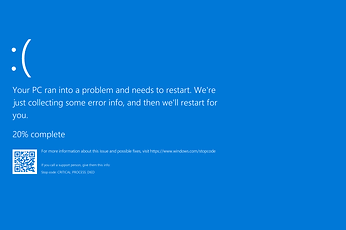
Blue Screen Of Death/Stop Error (BSOD)
Stop Errors or Blue Screen Of Death (BSOD) occur when Windows experiences a fatal system error.
These error messages can relate to hardware, software, or both!
Pro Computer Repairs are the experts when it comes to resolving this type of issue. Our diagnosis fee starts at $109, if we can resolve the issue without replacing parts or re-installing Windows then there’s no more to pay!
Contact us today to book your PC in for a quality diagnosis!
Hardware Upgrades & Maintenance
Upgrading your Desktop PC’s hardware and cleaning the dust out of the system can breathe new life into your device! Explore your options to make your computer faster.
We offer hard drive upgrades to improve performance and storage capacity, as well as memory (RAM) upgrades to help increase your productivity.
- HDD to SSD Upgrades
- Hard Drive Cloning
- Memory (RAM) Upgrades
- New CPU Thermal Paste
- Dust Removal & Cleaning

Frequently Asked Questions (FAQs)
-
Why won't my desktop computer boot?
There are several reasons that a desktop computer may not boot correctly. 1. Ensure that the PC is connected to power, and that all display cables are connected from the back of the tower to the monitor correctly. Check these connections as they may come loose over time. In addition to checking the cables going to the monitor, please ensure that the monitor has the correct input source selected. 2. Occasionally, re-seating the computer's RAM modules can resolve boot issues. We encourage you to try removing the RAM modules, and re-installing them into the same memory slots that they were originally inserted into. 3. If you've tried the above, and are still experiencing problems starting/booting up your computer, please contact our expert technician for assistance.
-
Can I upgrade my desktop computer?
Yes, possibly the greatest part of a Desktop PC is the ability to upgrade hardware components. Breathe new life into your PC by having your performance parts upgraded. Unlike laptops, a desktop computer can have individual parts replaced and swapped out, which gives them a far greater life span than their portable counterparts. Typical hardware upgrades that help improve PC performance include Memory (RAM), Solid State Hard Drives (SSD), and Processor (CPU). Contact our friendly technician for more information.
-
Why is my Desktop PC slow, and can this be fixed?
It is common for a computer's hard drive to get slower over time due to the amount of data that is written to the drive. Some common fixes for this are to run software fixes to bring the hard drive back to life and to speed up their performance. Regardless of the PC's age, repairs are generally more viable than purchasing a whole new PC. When the software side of things is all in great working order, typical hardware upgrades that can improve performance include Hard Drive upgrades, Memory (RAM) upgrades, and more.
-
How often should I have my Desktop PC cleaned and serviced?
Our diagnosis fees are $75 but are deducted from the total cost once the job is complete. Depending on the size of the job, a typical repair could cost between $99-$199 + parts.
-
Why does my monitor say 'No Signal Found'?
When your monitor presents the message 'No Signal Found', this usually means that a piece of hardware is preventing your computer from starting up correctly. We recommend you check that all the display cables are connected correctly, and that your monitor is set to the correct input signal. If all else fails, our friendly technician is an expert when it comes to troubleshooting and diagnosing these sorts of issues, and is here to help.